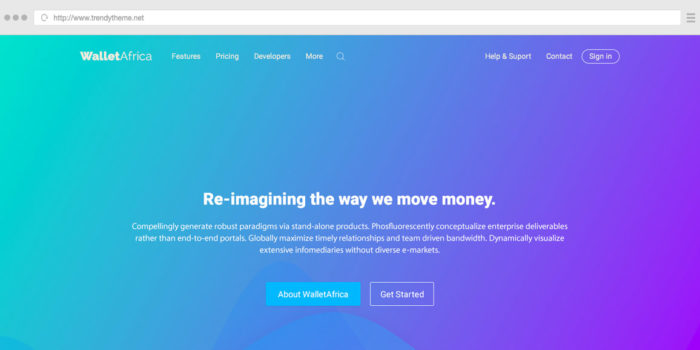eBay is a big company that makes a lot of money, but it recently ran afoul of some rules that all businesses must follow. Industry expert Danny Sullivan recapped eBay’s most recent earnings call and the results detailed in his “Search Engine Land” article weren’t pretty. Sullivan reported that eBay’s penalty from breaking Google’s unwritten marketing rules may have cost the online giant $200 million.
All the Different Rules
We all must follow different rules.
Federal law states that the US flag may not be used for advertising or embroidered on clothing. I’m reliably informed no federal penalty exists for doing this because any penalty is determined by a state or the District of Columbia.
An HR executive I once worked with used to wash his hands of wrongdoing when an executive asked a tricky question about an HR law:
The speed limit on the highway is 55 miles per hour. My job is to tell you when you’re driving 55, 65 or 100 miles per hour. Your job is to drive the car.
This passing-the-buck sentiment kept him out of trouble, I guess, although it wasn’t his job. I once tried the same line as a young director working for same CEO, Thousands of unfulfilled orders sat in a warehouse, I told him, but the credit cards had long been charged. The FTC specified that we were supposed to ask each customer for permission to delay their order. He started and simply asked, “What’s the penalty?”
I stammered, admitted that I didn’t know the penalty. He told me to return when I knew, and in a moment of expediency, told me to call our attorneys to learn the answer.
Breaking Google Law
These days my answer and advice about legal issues is much simpler. I’m not an attorney so if I think a client needs that advice, I simply suggest they speak with an attorney.
But there are other rules out there now that can cripple a business. Google, Bing, Facebook are among online giants publishing “guidelines”. Marketers have hair-splitting debates about each word.
Monthly, I tell at least once a customer that they are in danger of a serious problem with one of these companies, invariably Google. It’s not that Google’s rules are worse or better than anyone else’s. They simply control about 70% of all search in North America. Mess with them, even inadvertently, and your website and the online reach of your business will be harmed. We eventually stop working with the companies who ask us about the penalties.
Your takeaway as a small business leader is to push just a little bit when your agency or online marketer tells you that something on your website risks a Google penalty. Make them explain the penalty so you don’t hear the copout of breaking a rule. But when your agency is adamant, informed and seemingly well-versed in the issue, you ignore their advice at your own peril.
Silver Beacon has now saved two organizations from these penalties. One is on track now to receive well over one million pageviews. The other is doing fine too. We talk with our clients about their stories not to brag, but to warn of the dangers involved in breaking a severe Google law.
Your attorney can hand you all the books with all the laws, but that doesn’t mean you should give yourself legal counsel. We can also give you all the guidelines for the big web companies, but only a trained marketer knows which “guidelines” are bad for your traffic and which could have the company manually remove your website from its listings.
Resources
“Google Penalty Hits eBay’s Bottom Line” – by Danny Sullivan, Search Engine Land
“4 U.S. Code § 8 – Respect for flag” – Cornell Law
“Google Hits eBay with Manual Penalty…” – by Matt McGee, Search Engine Land