|
One of the most attractive characteristics of Google Chrome when it launched in 2009 was its speed. Everyone I knew had already added enough plugins to Firefox to choke the browser as it tried to load. Even worse, Firefox add-ons, which the industry now calls plugins or apps, were an integral part of the browser’s loading time. A misbehaving program was enough to crash your browser, potentially losing work and certainly losing time. By comparison, Google Chrome seemed mysteriously sleek, like a racehorse running on an empty track early in the morning. Even better was the way Chrome handled crashes for its extensions, allowing one part of the program to crash while keeping the browser intact.
I vowed to never add so much baggage to Chrome to cause the program to lag. And I’ve been fairly faithful, pruning unused extensions whenever they’re unused. That cyber-take on the “stop sending the report and see who complains” has kept Chrome running fast. The time to launch Chrome on my system, the only one I care about, is about 3 seconds. Firefox typically runs 5-6 seconds unless it’s updating an add-on, and Microsoft’s Internet Explorer was apparently tested for speed using a sundial. That’s one takeaway for you as a small business leader: it’s nice to know how software and machines perform in magazine testing, but you should ultimately care about how they perform in your office.
Since then, Big Thinking has published a list of must-have Google Chrome Extensions with a short explanation of each. The list was divided last year into extensions for everyone and extensions for marketers, and that’s still a method that works well for me and readers who have commented. Since the first list in December 2009, only StumbleUpon has been on the list each time, but the venerable page recommendation engine is on my endangered list because I know I’m not using the tool very often any longer. Whether the lack of use is due to lack of time or burnout after years is irrelevant because it will be uninstalled if still aboard Chrome when it’s time for this summer’s list.
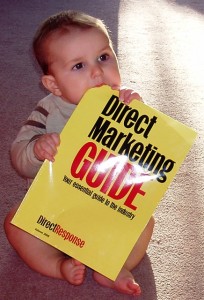 Many small businesses leverage the power of email packages from companies like iContact, Constant Contact and MailChimp. All have robust messages builders, built-in analytics and subscriber feature sets.
Many small businesses leverage the power of email packages from companies like iContact, Constant Contact and MailChimp. All have robust messages builders, built-in analytics and subscriber feature sets.
If you’re like me, you receive emails from clients, partners, colleagues and vendors. There is the invariable newsletter, a big sales announcement or notices of upcoming meetings. But most small businesses don’t leverage the functions in those email systems by creating segments.
Almost every business I speak with has a big list that receives the same email once or twice each month. Consider segmenting your customers and sending regular email through the system.
For example, one client has a great data product that has a daily update. By segmenting the email lists into various customer segments, this company can use the analytics to understand more about their customer behavior.
Other clients can create a newsletter for their customers and easily swap out one or two text blocks for prospects versus customers or non-prospects, non-customers versus those who receive product information. Whether you use Outlook, Gmail or something else, your takeaway as a small business leader is to use your email marketing system’s lists to look at open rates, identify interested prospects and avoid sending that horrible “notify sender when read” message. Segmenting your email addresses is something anyone can do that provides flexibility and tools far beyond your normal email client.



