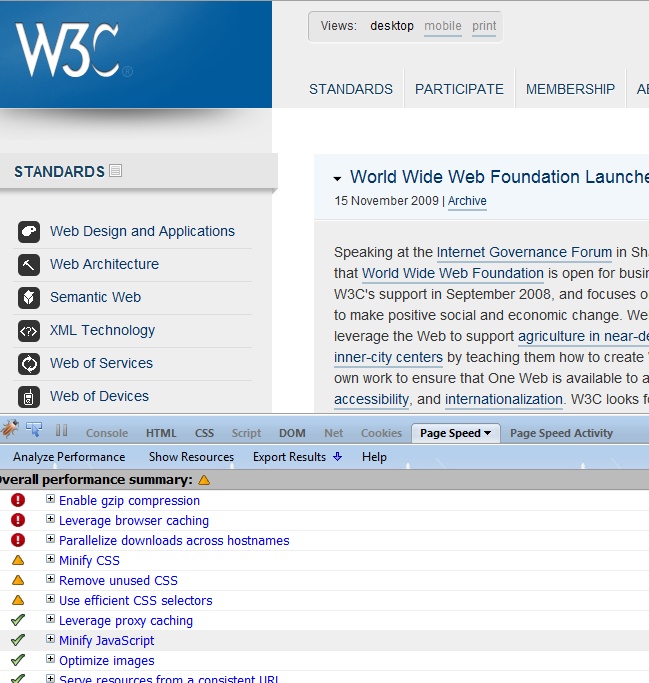I think Google Chrome is the fastest, most user-friendly browser on the market.
Opera is close, but Google added speed and usability to the mix. I’ve been so enamored of Chrome that I only use Firefox for testing anymore.
I’ve also been using the developer channel for months. Think of it as a big beta test. That means I’ve seen more crashes than most. But the way Google Chrome runs means that a bad extension, add-on or site with bad code doesn’t cause your browser to crash.
Even better? Google’s announcement today that Google Chrome 4 is a stable version. That means I can recommend using the browser to my clients, friends and family. And I do.
Microsoft’s Internet Explorer lost amazing amounts of market share to Firefox (which Google helped develop) because it was slow, bloated and bogged down like a typical Microsoft product. Like lemmings, however, many users including me began bogging down Firefox as well. And now Firefox crashes because there are 20 add-ons competing for resources and the system is sluggish.
Google Chrome’s architecture helps solve that.
My recommendations are that you download Google Chrome now. After that, take a look at the extensions gallery. We wrote about Google Chrome extensions last month. Many of your Firefox favorites are here, as are some new extensions from Google. It’s almost time to update our list because there are some terrific new extensions and some that seemed great but were never used. Try Chrome out for a week. I think you’ll enjoy the speed and usability. But be careful about deleting any existing browsers. There are still sites that do not work well with Chrome. You won’t be surprised to learn that Microsoft is one so if you’re an Office user or even just use Excel or Word, don’t get rid of Internet Explorer. Here is a Google video on Chrome extensions: